The Dictaphone Editor
The Dictaphone Editor is a lightweight easy-to-use transcription editor. It contains a audio player and a text editor. You can control the audio playback using either the shortcuts or the buttons on the top. Your transcript is saved automatically after you stopped typing. You can use it if...
- ... you don't need a signal display.
- ... you like to see the transcript as full text.
- ... this editor is your preffered choice.
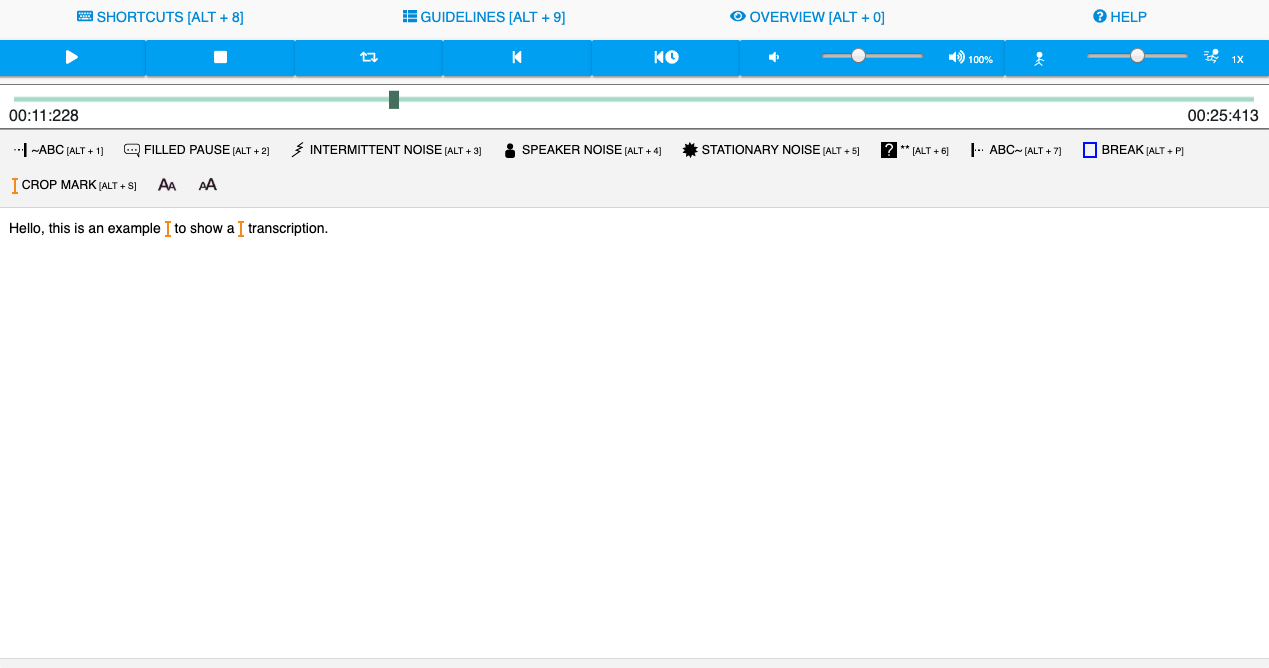
Special features
Unit boundaries
You can add unit boundaries using a shortcut (default ALT + S) or the button. If you move the mouse over the boundary its timestamp is shown. Further more you can click on the boundary to play the transcription unit on the left side. To delete a unit boundary just remove the orange boundary from the text.
Transcription units in OCTRA are defined by their boundary on the right. A transcript consists of at least one transcription unit (the
last unit boundary is invisible).
You can imagine the audio sequence as one transcription unit. If you split it, OCTRA splits the transcription unit into two transcription units and so on.