How to use ASR in with word alignment
The next new feature of version 1.4.0 is the combination of ASR with word-alignment using webMAUS. After the ASR process the resulted transcript is forwarded to the WebMAUS service known from the BASWebservices. WebMAUS returns a word-segmented annotation with transcription units marked as silence.
Because the selected audio signal is uploaded to an ASR provider (like Google, IBM, EML...) you should be aware that
each of them has another privacy policy. To get more information about their privacy policy you can click on the ASR
provider's logo in the dropdown menu (see step 2).
Remarks
See remarks from the chapter "Using ASR".
Workflow
-
Make sure that you have selected an ASR provider from the transcription window. If you already did the ASR
settings, go to step three or use the shortcut (see next chapter).
Hover over a transcription unit and press the ENTER key to open the transcription window. Now you see on the top of the transcription window settings that are labeled with "ASR".
-
Click on the dropdown button that is next to the "Language"-Label. Select an ASR provider and the language you
want to use. For more information about an ASR provider click on its
logo on the right side of the dropdown menu. To select an ASR provider just click on its name on the left.
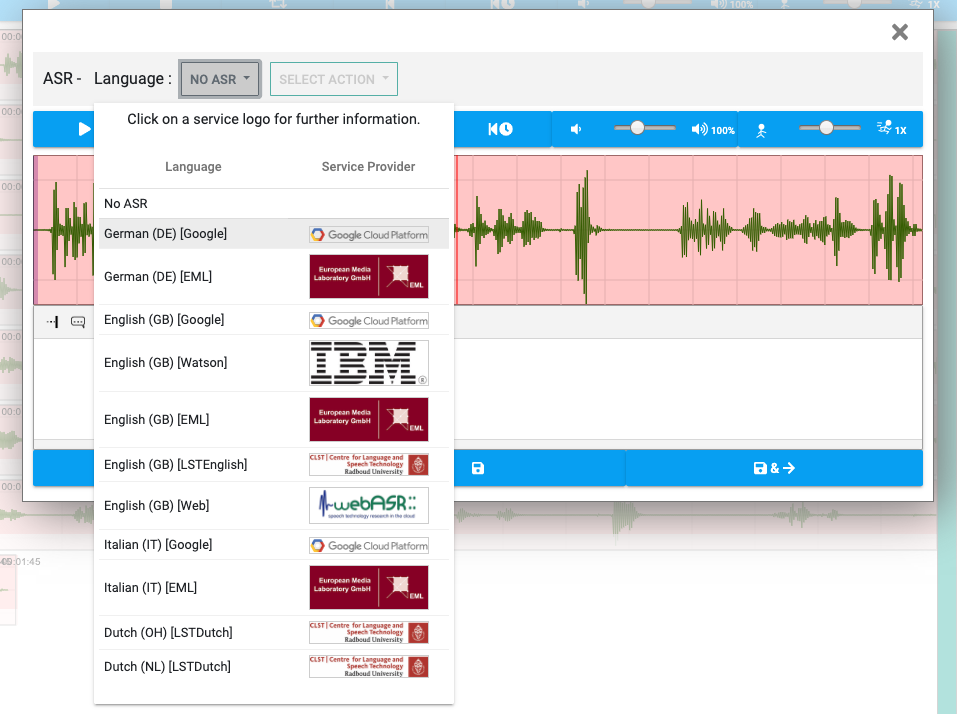
- The settings are saved locally even after you have closed your browser.
- Now close the transcription window.
- Hover over the signal. If your mouse cursor is over a transcription unit you wish to use for ASR & word alignment, hit the M-Key on your keyboard.
-
Now the transcription unit is highlighted purple. In some cases you have to authenticate before the transcription unit is processed.
After that you returns to OCTRA and do step
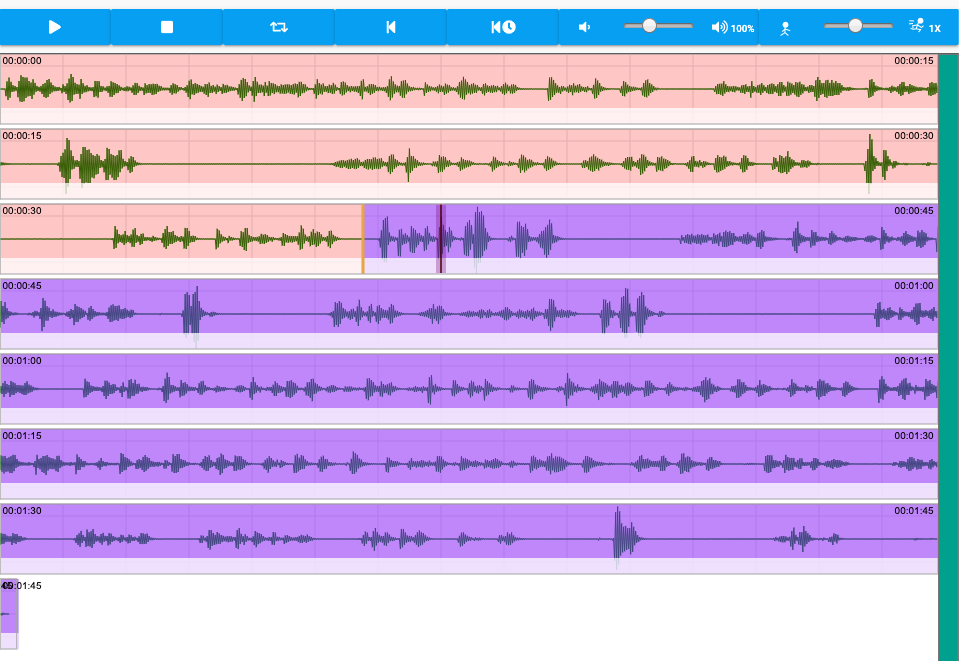
-
As soon as the process succeeds, it's marked green. If it failed, the yellow color disappears. Wait until the
yellow color disappears. It can take a while, but you could annotate another transcription units, that are not processed by
ASR.
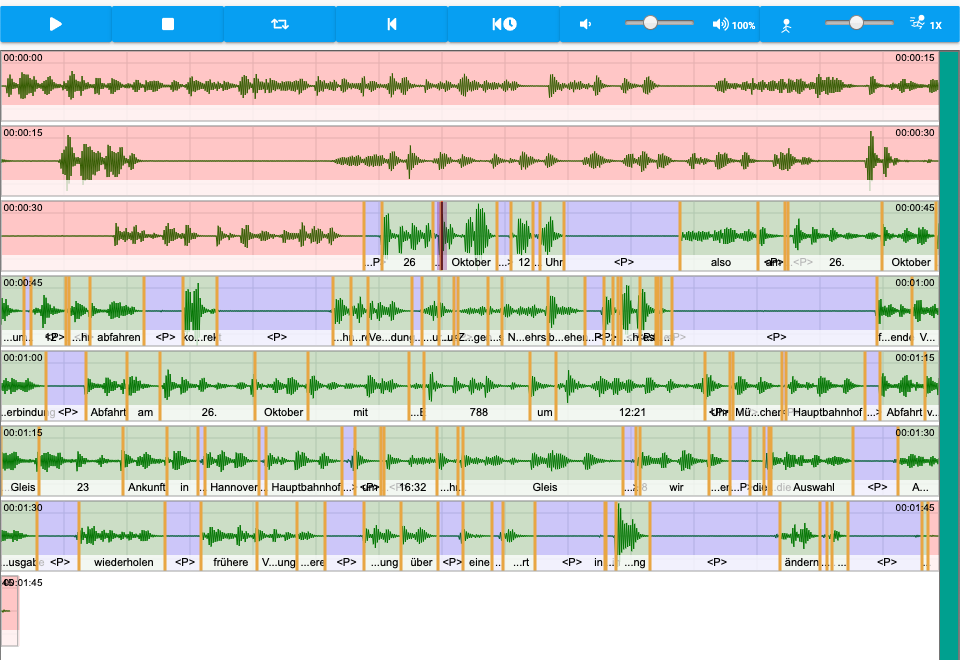
How to stop ASR & word alignment
Just hit the M key over the transcription unit again.
How to reduce the number of transcription units
Use the "Combine Phrases" tool from the tools-window. WIP