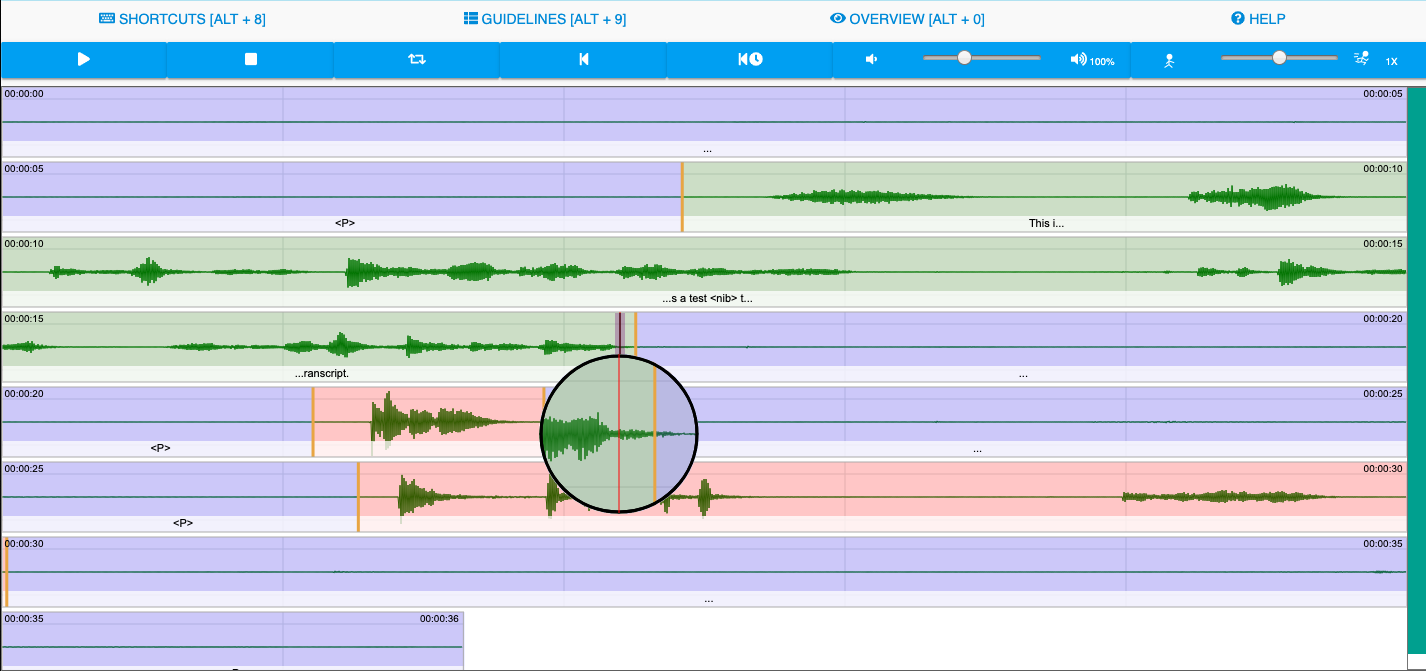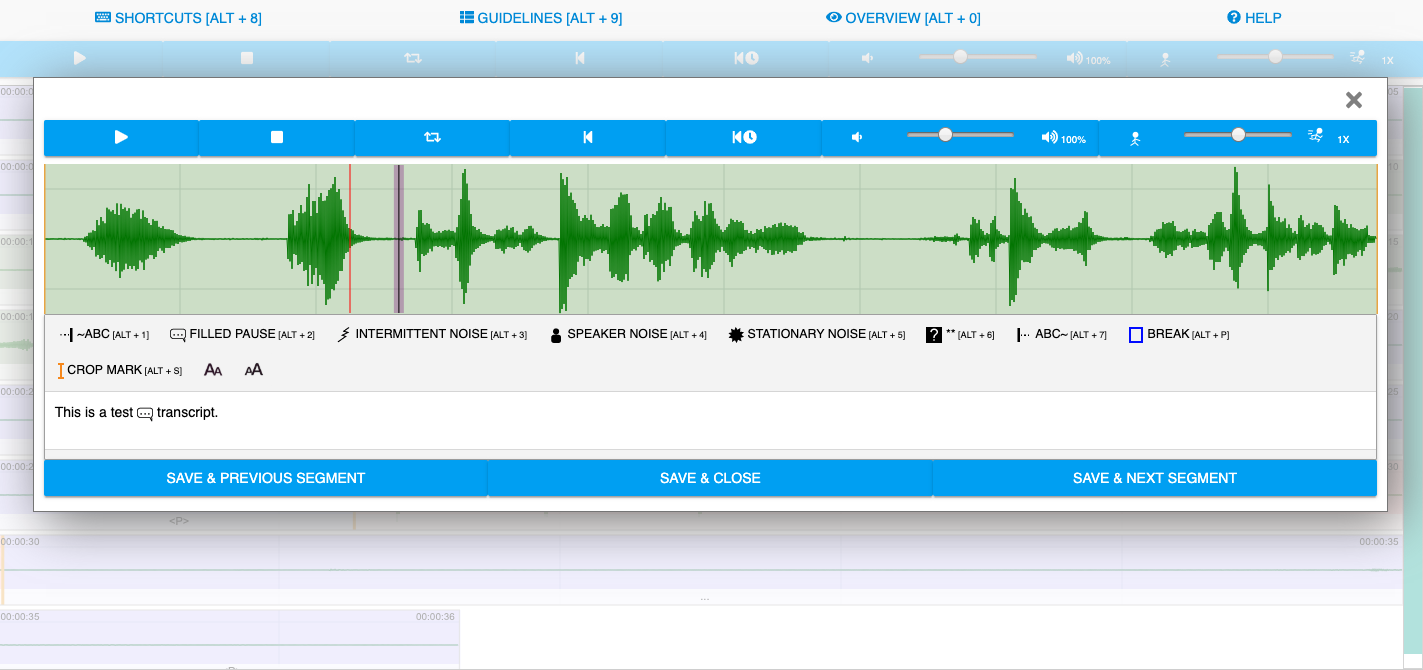The Editors
OCTRA offers three transcription editors. The Dictaphone Editor, the Linear Editor and the 2D-Editor. You can change the editor while the transcription process. Your proceedings are transfered to the new editor automatically. For example it is possible to first use the Dictaphone Editor for a rough transcription and after that the 2D-Editor.
Dictaphone Editor
This is a simple editor that contains an audioplayer and a texteditor.
You can use it if...
- ... you don't need a signal display.
- ... you like to see the transcript as full text.
- ... this editor is your preffered choice.
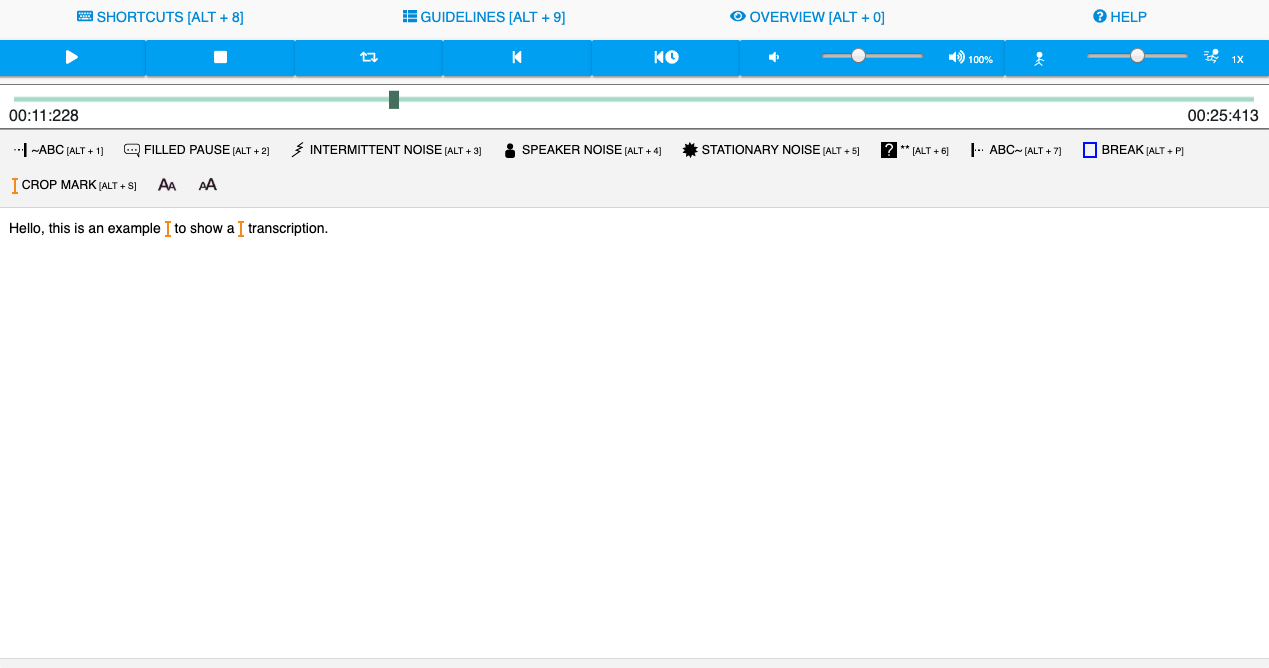
Linear Editor
This is an editor with two signaldisplays. You can use it if...
- ... you want to transcribe an audio file with view minutes.
- ... you want to set accurate unit boundaries.
- ... this editor is your preffered choice.
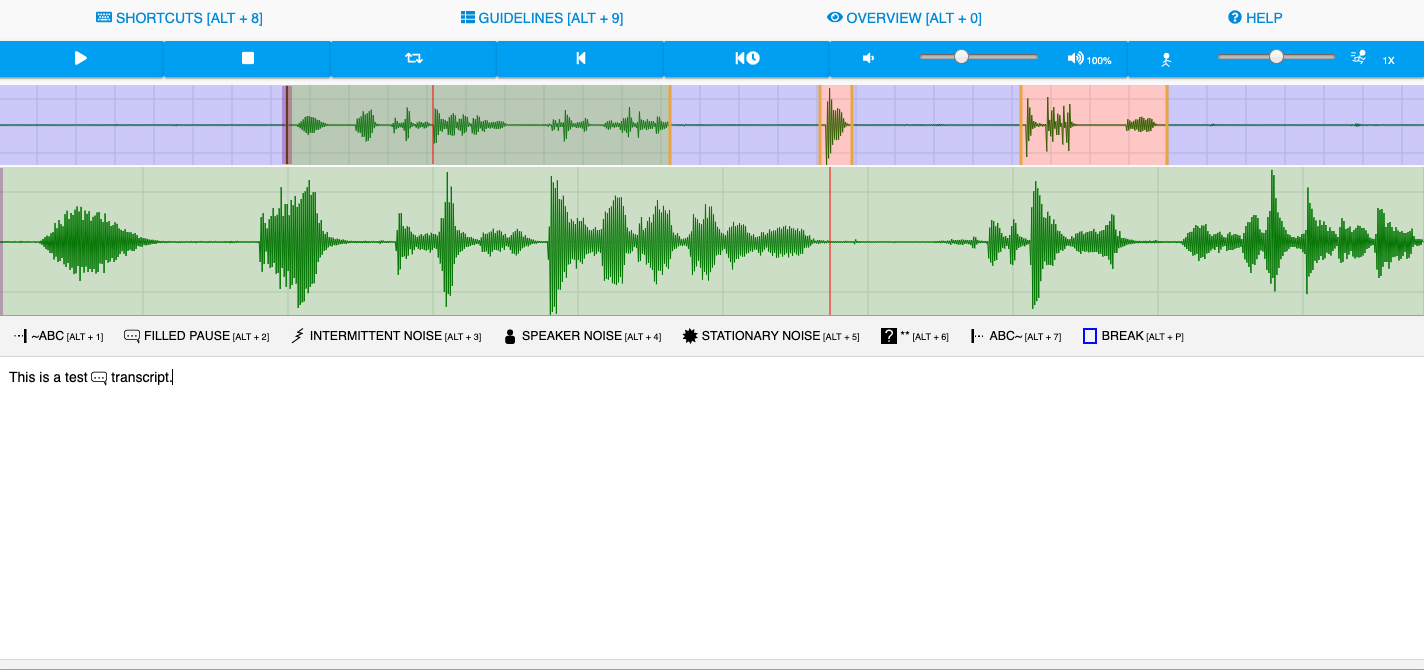
2D-Editor
This is an editor with a multi-line signaldisplay. You need to set boundaries to transcribe transcription units. Each transcription unit can be opened in a transcription window. You can use it if...
- ... you want to transcribe a long audio file.
- ... you want to set accurate unit boundaries.
- ... this editor is your preffered choice.